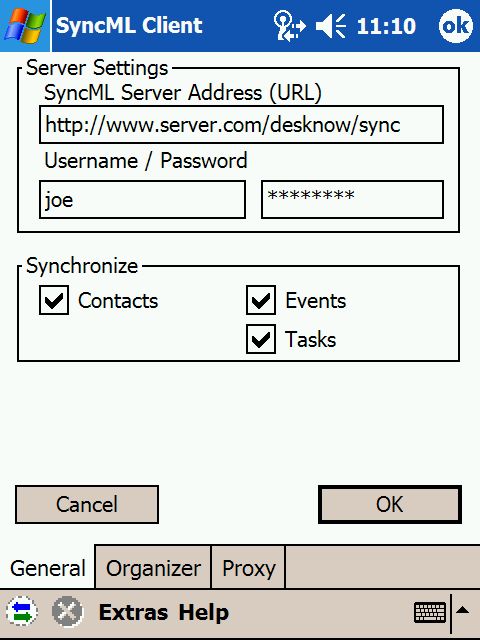
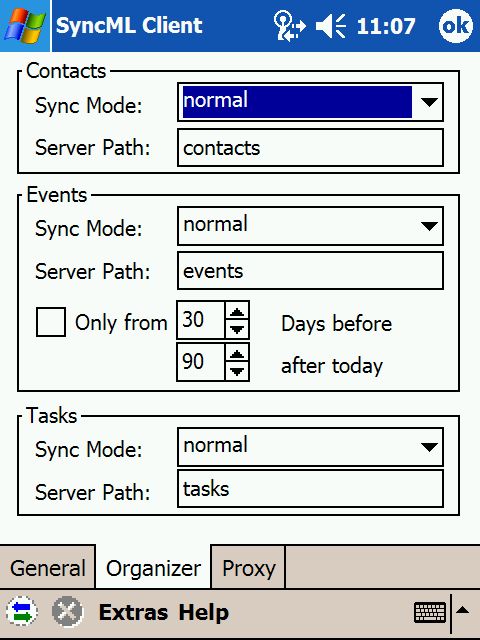
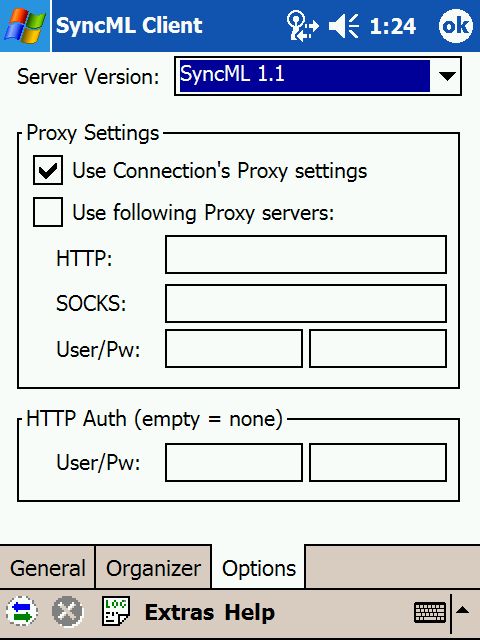
Currently you can sync your PocketPC device with DeskNow using a third-party software. We plan to release a DeskNow client for PocketPC soon.
The software that we currently recommend is provided by Synthesis AG.
Visit http://www.synthesis.ch and click on the 'Download now' link.
Follow the installation instructions.
Important. Before starting, login into DeskNow with your web browser, and go to Preferences/SyncML. Here you can select which contact folders / calendars to sync with. By default, no folders/calendars are selected.
Configure the sync client according to the following screenshots. It is important that you use 'contacts' , 'events' , and 'tasks' as server paths, as shown. No spaces, all lowercase.
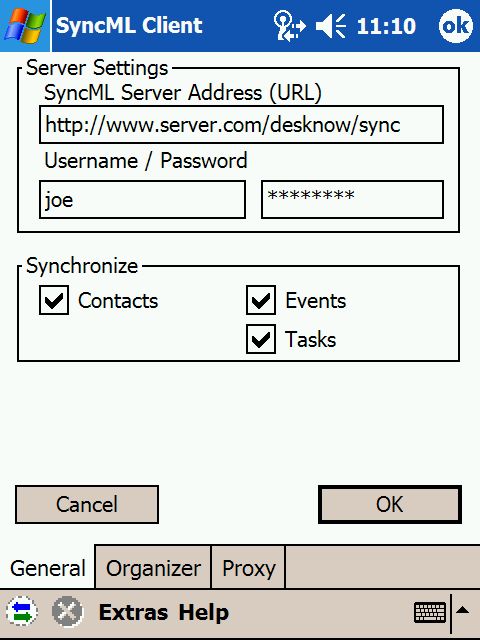
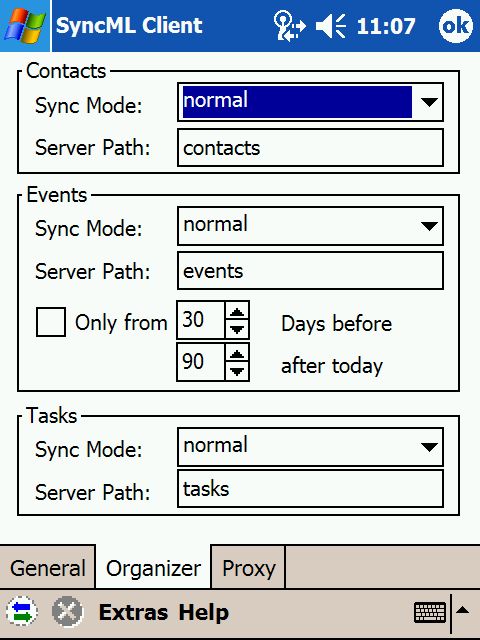
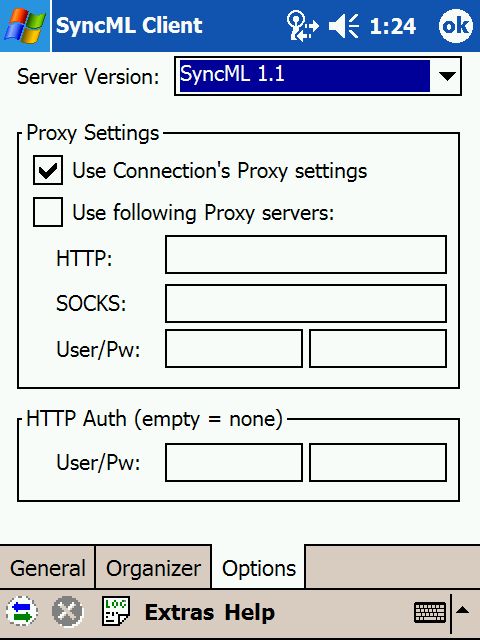
When you create a new contact on the Pocket PC device, it is saved in your 'Contacts' folder in DeskNow. This can be changed in the Preferences/SyncML page.
When you create a new appointment or task on the PocketPC device, it is saved in the calendar that you setup as default (in Preferences/Calendar) in DeskNow. This can be changed in the Preferences/SyncML page.
If you add a calendar or contact folder to your account, it will not be included in the synchronization operations by default. You need to explicitly enable it in the Preferences/SyncML page.
The 'Only From' option in the Synthesis SyncML client is not SyncML standard, and must not be enabled.