Make sure that when your Outlook opens, there is only one pst archive open (usually it is "Outlook today - Personal folders"). Close any other, if open.
Close your Outlook if it is currently running
Launch OutlookConnector.exe
Follow the installation instructions, changing the default installation location if you prefer
When the installation is completed, start Outlook
A setup wizard Screen will appear, prompting you to define your connection parameters
Input the web address of your DeskNow server (ex.
http://www.mydomain.com/desknow/sync) - you can also use https for SSL
encrypted connections. Ask your system administrator if you are unsure
on what is the correct address to use. If you need to access your server
through a proxy, close the wizard an use the Options.
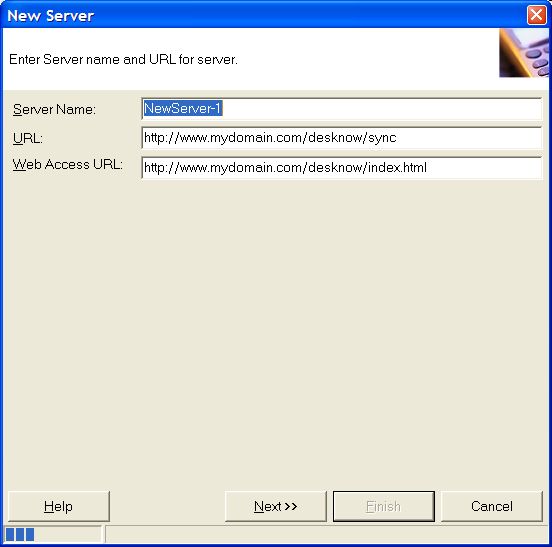
Input your DeskNow username and password:
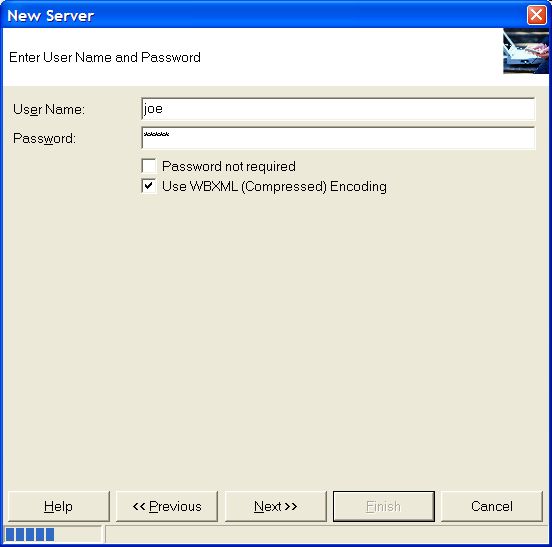
Press the 'Test server' button. If the connection is unsuccessful, check:
the address of your server (make sure to include /desknow/sync)
the username and password
your internet connection
ask your system administrator if you are enabled to access SyncML features (your User class must have the permission)
A window will prompt you to select which calendars
and folders to create in Outlook, and which folders to create in DeskNow.
The plugin can automatically create missing folders on both sides.
IMPORTANT: your Outlook 'Calendar' will be synchronized with your 'My
calendar' (or its equivalent in your language) calendar in DeskNow.
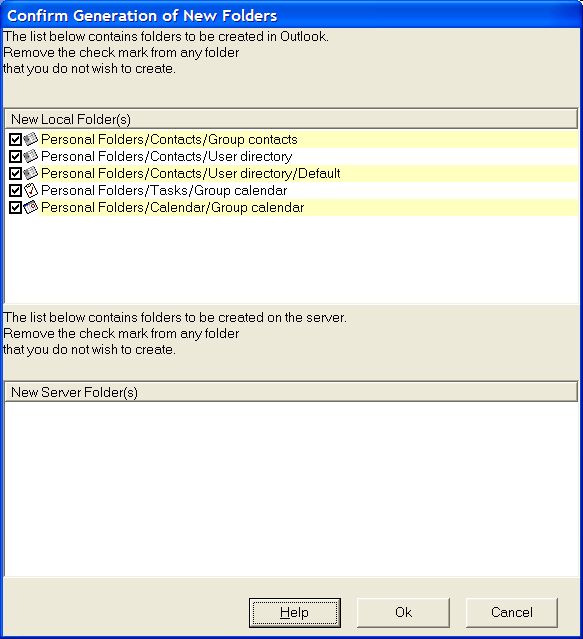
Check that the mappings
between the calendars and folders in Outlook and DeskNow are correct.
Tip: you can also decide to sinchronize only some
of your calendars/folders
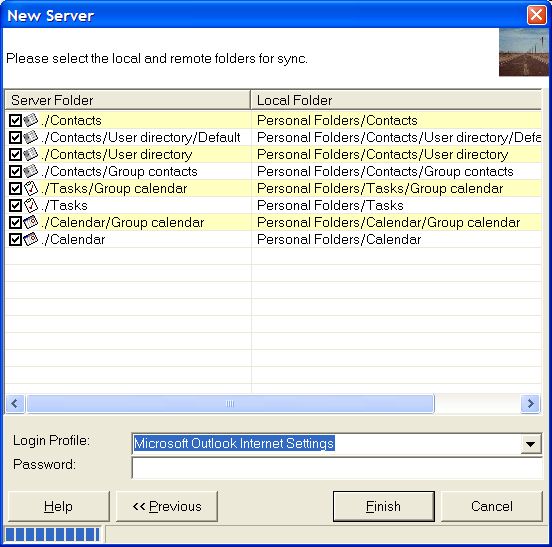
Click on 'Finish' to complete the setup