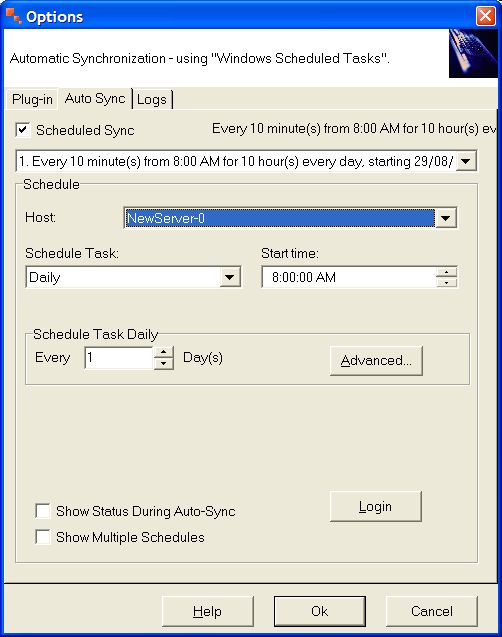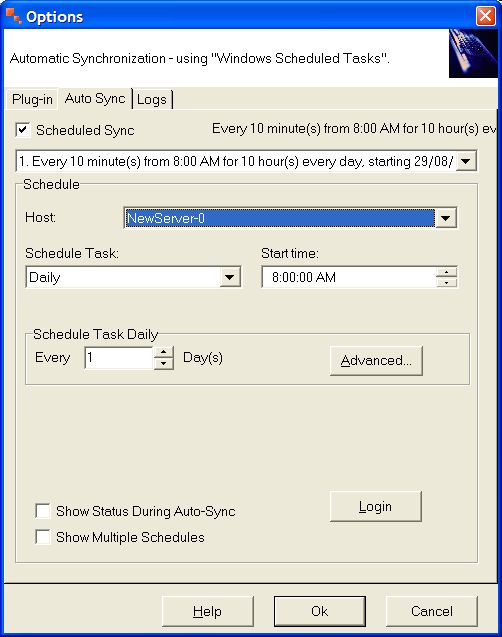
The Outlook Connector can synchronize periodically with the server. To set these options, click on the Tools menu, select Options/SyncJe/Edit/Options/Auto Sync (see below).
Important: the Auto Sync can also run when Outlook is not open, so that when you open Outlook in the morning, your data will always be up to date. You will be asked to enter your Windows account password so that the auto sync can run even when you're not logged in.